It is possible to mark events with the marker button on SAGA, with the digital input of the Data Recorder or with the trigger input of the Docking Station.
Marking events when recording with the SAGA can be done in three ways:
- The marker button on top of the SAGA.
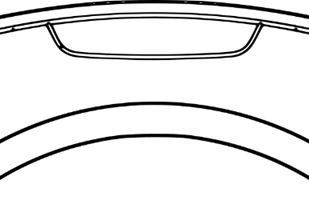
- The digital input of the Data Recorder can be used to record an event trigger from an external source.
- The trigger interface that is available via the Trigger connector on the Docking Station. This allows to acquire up to 16 digital input signals on the Trigger channel of the SAGA.
More information about the specifications of the trigger inputs can be found in this article. More information about triggers and how you can use them is described here.
Do you have further questions on this topic?
Contact ✉️ support@tmsi.com, 📞+31 (0)541 539 013 or 📄 request support.