To send triggers to SAGA via a USB port, you will need the TMSi Python Interface, a hardware solution and the SAGA trigger cable.
To send triggers to SAGA without the need to have a Printer Port to directly connect the Trigger cable to the PC, converting triggers via a hardware module is a solution. TMSi offers a conversion module (BBTK USB TTL module) that converts the trigger signals sent through the USB port of the PC to the TRIGGER interface of SAGA. The hardware conversion module and the SAGA Trigger cable allow for 8 bits to be sent to SAGA. It is possible to send bits 0, 1, 2, 3, 4, 5, 6, 7 and 8 and all possible combinations of these bits via the USB input.
One of the characteristics of the TRIGGER interface on SAGA is 'Negative Logic'. If the input is unconnected or high, the corresponding trigger value for that bit is logic 0. If the input is low or shorted, the trigger value is logic 1. Therefore, by connecting the trigger cable to SAGA, all inputs are set to 1 and all bits are on. If a trigger is sent, this is stored as a negative peak in the file, as can be seen in the figure below.

Often, during post-processing, the baseline is required to be lower than the trigger values. To invert the 'Negative Logic', a function called 'mask_type' is created in the TMSi Python Interface. By applying this function to the TRIGGERS channel before starting the recording, the baseline is set to 0. The result of the bitmask can be seen in the figure below.
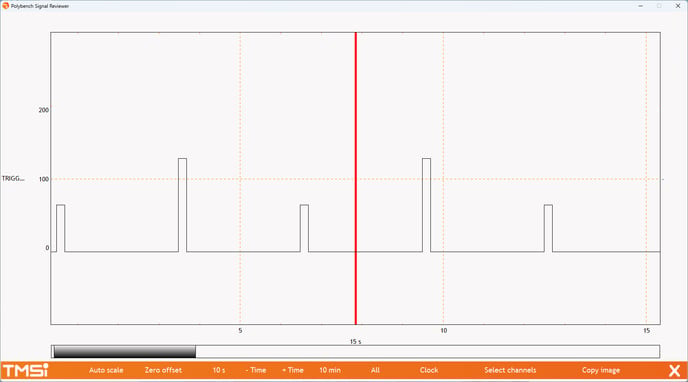
Both in the SAGA User Application and the TMSi Python Interface the possibility to choose the baseline of the triggers is incorporated.
CAUTION
Always check the LEDs of the conversion module. During proper initialization, the red LED is turned on for a few seconds. It may happen that the code fails to provide an error, even though no triggers are visible in the signal viewer or in the file. This can be checked by the LEDs.
Do you have further questions on this topic?
Contact ✉️ support@tmsi.com, 📞+31 (0)541 539 013 or 📄 request support.